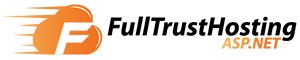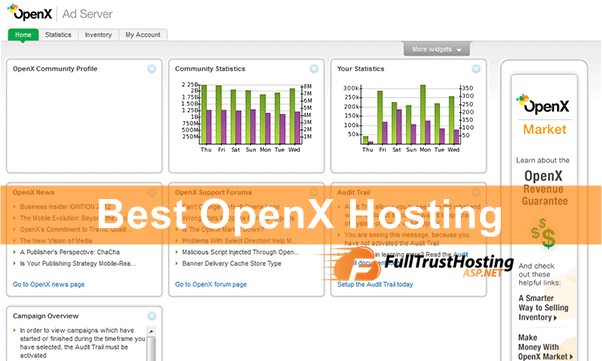Best OpenX Hosting – When managing a website, or perhaps even multiple websites, there can be a lot of work involved in putting advertisements on the site and removing them again, especially when this is done by entering the ads directly into the site’s coding. It takes a lot of time and it reduces flexibility. An advertising server (usually shortened to ad server) like OpenX can provide a real solution in this scenario. OpenX is a system that can be used to manage and optimize the advertising space on one or more websites. It is a tool for web site owners (called ‘publishers’ in the online advertising industry), but also for organizations running their own ad network. Although there are innumerable companies offering OpenX hosting services, not all of them are dependable. With the purpose of helping our readers to sort things out, we have personally tried hundreds of hosts and worked out the best OpenX hosting provider.
How does OpenX Work?
Websites and Zones
In the OpenX, one can define websites, and also one or more zones for each website. A zone represents a space on the web pages where ads are supposed to be displayed. For every zone there is a little snippet of HTML code, which must be placed in the site, at the exact spot where the zone should go. This forms the integration between the site and the OpenX Ad Server. It is a one time job, that will take little time for an experienced webmaster or developer. The word ‘zone’ is a term in OpenX, other systems refer to it as ‘location’, ‘spot’, ‘placement’ or ‘position’.
Advertisers, Campaign and Ads
One can also create advertisers, campaigns and ads in the OpenX. Those can be internal campaigns or campaigns from direct advertisers, but also ads from external ad networks like Google AdSense, from affiliate networks like Commission Junction, or from advertisers and agencies that use systems like DoubleClick.
Targetting: The Right Ad in The Right Spot
The final step is to link the right campaigns to the right zones, effectively determining which ads will appear where. This can be combined with various forms of targeting, matching the display of ads to specific situations. OpenX can handle targeting based on date, day and time, geographic are (country or city, and more), web browser used by the visitor, and language set by the visitor, to name just a few. There are also advanced targeting options, using known information about members or customers (like their gender, education or age range), or from known details about the site’s content and structure (for instance: display the ad only in the ‘news’ section or anywhere but the ‘sports’ pages).
Statistics
The OpenX measures how often ads are displayed and clicked, and has reports for these numbers plus ad revenue for the publisher, advertiser and webmaster. It also has functionality to measure conversions, leads or transactions on the advertiser’s website that occur as a result on a click on a banner that was displayed on the publisher’s site.
What to Expect From OpenX Hosting Provider?
OpenX functions on Apache web server, PHP 5.2+ and requires support for MySQL database. Most web servers should be able to provide you with all these technical requirements, so you don’t have to think of any special or uncommon server setups. Before selecting a hosting provider make sure, that they have enabled or are willing to enable the following PHP libraries for you: Curl, zip, zlib, Mcrypt, GD library, Mbstrings. If one is missing, most likely your online store based on OpenCart will not function.
Ideal requirements for best OpenX hosting:
Optimized server for OpenX with all required PHP modules enabled.
One click software installation option.
Trained support that can help with OpenCart related questions.
Fast and secure server to process online transactions safely.
Best OpenX Hosting Provider
Due to its power, OpenX hosting solution has been widely adopted by web hosts. After reviewing among hundreds of options based on price, features, usability, reliability, speed, technical support and hosting extras, we highly recommend you to go through HostForLIFE.eu as your best OpenX hosting partner. These are the following reasons why HostForLIFE.eu could be the best OpenX hosting:
Best OpenX Hosting – Price & Features

Best OpenX Hosting – Fast & Reliable Performance

Best OpenX Hosting – 100% Compatibility & Simple Installation

The whole OpenX installation process is quite easy with the availability of the simple 1-click script installer Softaculous. Just login to cPanel control panel, find Softaculous icon and choose to install OpenX. Once the needed information is filled up, the software will be automatically installed in seconds without any manual efforts required.
Best OpenX Hosting – Technical Support

In addition, HostForLIFE.eu offers a full-functional OpenX hosting educational channel which comes with tutorials and articles covering a wide range of OpenX related topics, such as adding products, setting up a payment gateway, managing security, and enabling SSL connection. Customers can easily find a detailed article about nearly all the commonly asked questions.