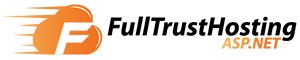Turn Your WordPress Site Into Mobile Friendly – Since the inception of the iPhone in 2007, smartphones from a number of manufacturers and they have now come to be a staple part of twenty first century living. While many never thought that web browsing on smartphones would take off because of the relatively small screens when compared with laptops and desktops, as of January 2015 smartphones are now the second most popular device used to browse and search the Internet. The smartphone closest rival, the tablet, comes in third place and also represents a mobile device for which design needs to be taken seriously, tablets hold the second highest sales conversion rates, suggesting that users are using their smartphones to browse for products but then using their tablets to execute the purchase. With such facts in mind, if you are running a WordPress site, but are yet to deploy a mobile friendly design, then you could be losing out on thousands of pounds worth of business. We have put together some plugin ideas for you that will help you to create a mobile friendly version of your website with minimal effort. Let’s turn your WordPress site into mobile friendly!
Some Plugins To Turn Your WordPress Site Into Mobile Friendly
1. Jetpack
Jetpack is a plugin that has been developed by Automattic, the team that develop and maintain WordPress. With such origins you can imagine that this is a high quality plugin that looks to provide complex functionality in a simple and easy to use form, and that is exactly what it does. The plugin can be used to offer mobile visitors to your WordPress site a fast and uncluttered layout that allows them to browse and read your content quickly and efficiently without the obstacles that using a desktop optimised site on a mobile device can introduce. While Jetpack provides a neat default theme, you can introduce your own CSS stylesheets if you wish to apply a more custom design to your mobile optimised website.
2. WPtouch
If your WordPress website is already well established, but doesn’t have much of a mobile presence right now then WPtouch offers a quick solution to this. WPtouch is a mobile-only theme that displays your content. It doesn’t mess around with any fancy graphics or anything else that isn’t really conducive to a mobile visitor’s experience. What you’ll find is that once you have it installed your website will still look the same to anybody visiting it from a desktop or laptop computer, but when you access it from a mobile device you will be presented with a new theme that organises and displays your menus and content in a way that makes for a great viewing experience for any users.
3. BJ Lazy Load
Lazy loading refers to the practice of loading media on pages as it becomes visible to the visitor rather than downloading it all when the page loads at first. This can save you a lot of bandwidth because in some cases visitors may not need to view all media elements on a page, and it will increase visitor satisfaction because it can reduce initial page load times dramatically. BJ Lazy Load is a plugin for WordPress that will introduce this feature to your website, and will replace all of your graphics including post images and avatars with placeholders that will then load the desired image when the placeholder comes into view. In terms of the mobile viewing experience, this can help to improve load times over mobile data connections, the speed of which although improving, are still comparatively slow when put against the average home connection.
4. Any Mobile Theme Switcher
If on the other hand you would prefer to develop your own mobile friendly or device specific theme for your visitors, Any Mobile Theme Switcher can be used to trigger the use of a specific theme when a visitor accesses your website from a mobile device. You can also set it to use a different theme for visitors using different types of mobile platforms, so for example you could develop individual themes for visitors using iOS, Android, and Windows Mobile devices, and each theme would be able to take full advantage of the features offered by each mobile OS.
WordPress is the world’s most popular tool for creating and managing websites, yes any kind of website, from a simple blog to a full-featured business website. You say you’ve never built a website? No problem! With WordPress you don’t need any coding or design skills to create a professional looking site. If you want to use self-hosted WordPress site, you have to choose the right WordPress hosting provider.