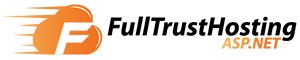Sending Google snapshots of html that has been processed by your JavaScript
Once a sitemap.xml or robots.txt file is created, you can use grunt-html-snapshots to snapshot the files.
How to make sure your dynamic content is indexed
This snapshotting technique also can apply towards content that is dynamic in nature, such as content that is rendered by a database. For best results, it is important to design the infrastructure in a way that enables the content that is displayed to depend upon the URL provided. This strategy operates best with RESTful content and is very compatible with web design patterns, such as Model-View View-Model (MV-VM) or Model-View-Controller (MVC).
Process of developing FAQ pages
Several years ago, a consultant from Webtrends suggested that I follow this pattern:
- Start with a set of keyword phrases that you want to target.
- Choose one or two keywords that you want to form the base of your targeting.
- Choose 30-50 keyword phrases that contain your base keyword.
- Construct questions from these keyword phrases. Ensure that the keywords are contained in the questions.
- Create a web page for each phrase. Place the keywords in these html tags:
- Meta keywords tag
- Meta description
- Title
- H1 tag
- body text (paragraph tag)
How to prevent the site from appearing like spam to search engines
Ensure that you apply some variation in how you use your keywords. Otherwise, your site content may appear like spam to Google. For example, in your H1 tag, use the keywords in a sentence. Be sure to answer the question to the best of your ability.
Glossary pages
Glossary pages attract a very specific type of user, so it is very important to consider how the person will be using your site. Glossary pages are best when you are trying to provide a resource for people that will frequently refer back to your site. These pages tend to obtain high bounce rates, but if done correctly, they also tend to cause individuals to repeatedly come back to your site. The goal here is not necessarily to obtain an instant conversion. Instead, your goal is to provide a valuable informational resource to people on a particular subject. As people land on your site, they quickly obtain the desired information and usually leave. However, with some strategy, you can still convert these visitors into people that explore your site in greater depth.
Strategy for converting visitors from glossary pages
However, to effectively design glossary pages, it is critical to also offer provide internal links to additional articles for interested readers. This allows casual readers to get desired information and leave while also providing additional resources for more interested readers. This technique also allows us you to track conversions as people that click on that particular link. The best way to create glossary pages is to create one glossary page for each keyword or keyword phrase that you are targeting.